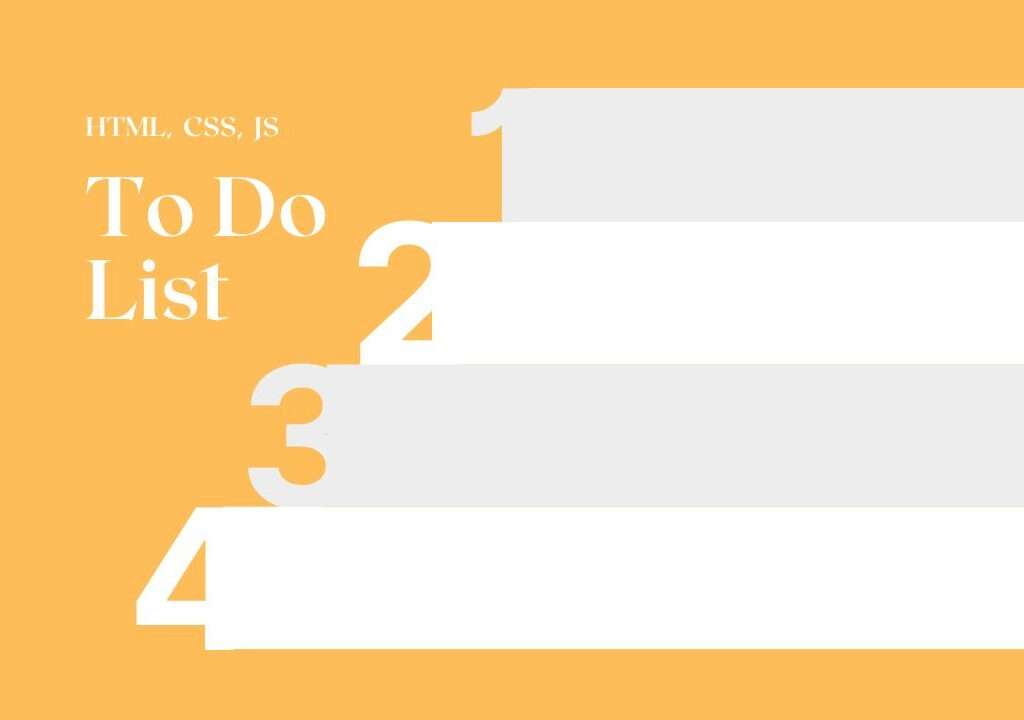This To-Do List app helps you stay organized by allowing you to add, check off, and delete tasks. With a minimalist design, it’s easy to keep track of your daily to-dos, mark them as completed, and delete them once done. The app even saves your tasks to your browser’s local storage, so your list is there each time you return.
This code handles essential functions:
- Add Task: Adds a new task when the user inputs text and clicks “Add”.
- Mark Task: Toggles a checked state for tasks, marking them as complete.
- Delete Task: Allows users to delete individual tasks.
- Save and Load Data: Uses
localStorageto save and load tasks, keeping them available even after a browser refresh.